How To Bounce the Dock Icon For All Incoming Email on MacOS
 erics, Posted November 2nd, 2021 at 2:00:09pm
erics, Posted November 2nd, 2021 at 2:00:09pm
I needed a way to get the dock icon to bounce for all incoming emails and there did not seem to be any option to do so.
There is actually a simple way to do it, but it is not intuitive.
The key is to add a new Rule!
- Open Mail.app and choose Mail -> Preferences from the top menu
- Click on the Rules tab
- Click the ‘Add rule’ button
- In the Description field, enter: Bounce Dock Icon for Incoming Mail
- If “ANY” of the following conditions are met, choose “To”, “does not contain”, and then enter “abc123xyz789”
- Under “Perform the following action:” select ‘Bounce Icon in the Dock’, then click OK
This new rule will check every incoming message and wee that is does NOT find “abc123xyz789” in the To: header, and therefore triggers the rule to bounce the Dock icon.

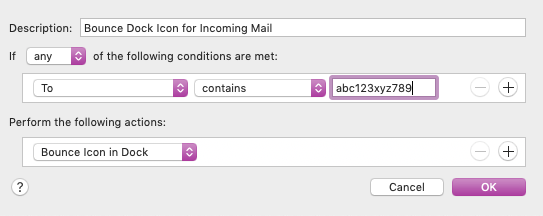
 Categories:
Categories: 

Leave Your Comment
All fields marked with "*" are required.